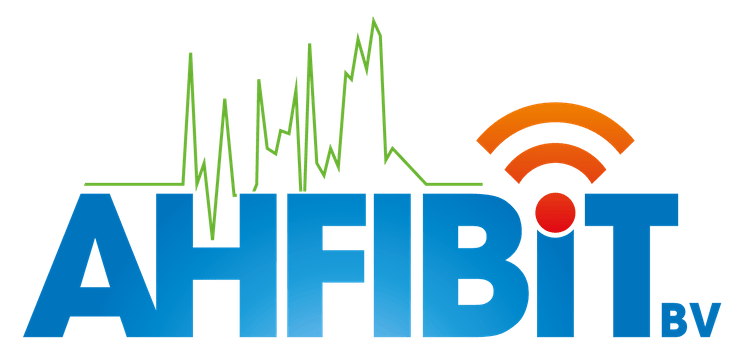From the start of my career as a network engineer until now i made some mistakes and learned a lot from these projects. With this blog i would like to help other people and maybe prevent them from making the same mistakes i did when i designed my first wireless networks.
- If you perform a site survey, you need to know what kind of devices will connect to the network. Check the received signal strenght with the device used in that area. If you use a 17′ laptop for an AP on a Stick (APoS) survey while the people on the floor use small handheld scanners, you should keep in mind that the handheld scanners might have an offset in the signal strenght they receive. This will be even more important if you perform a survey for real-time applications like Voice of IP on mobile phones. Even if you survey with the same device, you still can have an offset in RSSI. A big help in this is the RSSIcompared.com by Blake Krone
- What kind of application are you running on the network ? Are you designing for guest access or do you design for VoWLAN ? If you design for guest access in an office environment you can afford to miss a frame because this has no impact on the business, this changes a lot if you are running a hotel and want to provide the best possible user experience. When designing for VoWLAN and you miss some frames,you will instantly notice that the voice call is garbled. For office environments it is important to know what kind of applications are used on the laptops, an employee using 3D CAD software requires far more bandwidth than a regular ERP user.
- From the type of application and the type of client we proceed and go seamlessly into the number of concurrent sessions. For normal office environments we typically use omni-directional antennas to cover as much space as possible, for each AP cell we don’t expect to use all available airtime. When designing for a high-density environment like events or stadiums you have to keep in mind you have enough airtime available for that number of clients. In these kind of environments you will likely use directional antennas to aim the wireless signal into a defined area.
With this information together with good floorplans of the environment you can start to create a predictive survey with your preferred software, i prefer Ekahau Pro. I like the floorplans where ceiling height is mentioned or when a cross-section is drawn. An AP against the ceiling of a 10 meter high warehouse has a very different user experience when you mount the AP against a 2.5 meter high office. With this design you can provide a budget to the customer for the requested project.
I always recommend to go onsite for an AP on a Stick survey, from floorplans you can’t see all details present in the environment. Nowadays with climate marches, all glass windows are made of high-quality glass you can’t use the wireless network outside of the building. During the AP on a Stick survey you can measure also non-wifi interference of motion sensors or other devices. After the APoS you have a perfect view into the RF environment of customer and the requirements they have. With these findings you can adjust the predictive survey report into a final survey report and provide it to the customer for approval.
I’m happy to perform all these actions for customers just to show them, Wi-Fi is a lot more than those 4 bars on your mobile phone