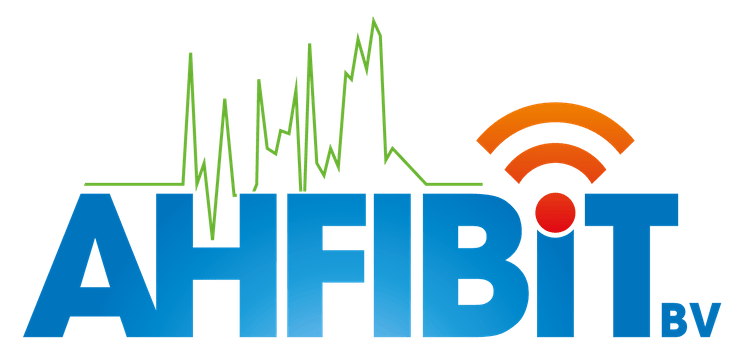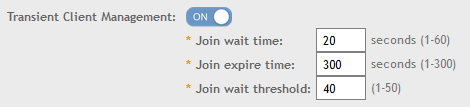With the release of SmartZone 5.0 Ruckus networks provided some nice features to upgrade W-Fi performance in busy environments. Ruckus hardware always had BeamFlex+ technologie integrated in the access points to deliver wireless signal to clients in a smart way. From SmartZone 5.0 Ruckus added some functionalities to provide even more enhancements.
Transient Client Management Maybe this is one of the most impressive features released in SZ5 in relation to radio settings. With transient client management we will delay associations on Ruckus Ap’s with transient clients. For instance when a lesson has finished, university students walking through the hallway can have a significant impact on the Wi-Fi. The smartphone in the pocket of the students scan active or passive for Wi-Fi connection and connect to the AP in the classroom, if a client is just passing by we don’t want the AP to bother and try to connect the client. Only clients that are within range for a set time are allowed to connect.
When transient client management enabled we can set Join wait time, Join expire time and Join wait threshold. With ‘Join wait time’ we can set a time before a client is allowed to join. if a client is moving away from the AP and within a specific amount of time is coming back, this client doesn’t have to wait to re-join. This time to re-join is the ‘Join expire time’. If a specific client is trying to join for several time, it is allowed to join even if the ‘Join wait time’ is not

With this configuration we can already limit the connections to the AP for busy area’s like schools, train station or other public area’s. But what if we want to limit it even more, do we want clients to connect to the AP even when they have low RSSI ? As being tought in ECSE class, we don’t care about clients with a RSSI value above -85dBm and clients with a RSSI value lower than -67dBm are the client we want to connect on the AP. What do we want to happen with client between -67dBm and -85dBm, with the option ‘Join RSSI threshold’ we can specify from what RSSI value a client is allowed to connect. So if a client is within range of the AP but only has an RSSI value of -75dBm it is not allowed to connect to the AP.
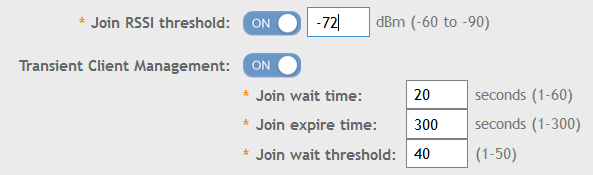
Airtime Decongestion Airtime Decongestion is doing almost the same as Transient Client Management (TCM) but now Airtime Decongestion trying to optimize the managent traffic in high-density environments. In these kinds of busy environments management traffic can consume a lot of airtime. With TCM we wanted to discourage the transient clients to connect to the nearest AP, with Airtime Decongestion we are connected to the wireless network but we want to optimize the airtime to make more time to sent data instead of management traffic. While we can set the option ‘Join RSSI thrshold’ for TCM, when Airtime Decongestion enabled ‘Join RSSI threshold’ option is disabled. Airtime Decongestion is then controlling the RSSI threshold.
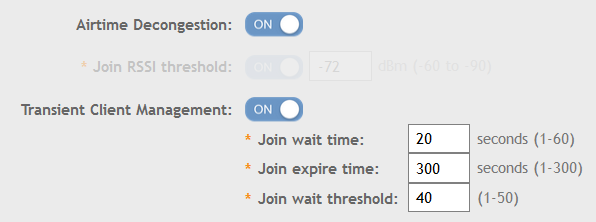
I didn’t had the chance to test this in a high-dense environment, as soon as i have the possibility i will try to see what is happening in the back. After reading about this option i do wonder, how different is Airtime Decongestion from Airtime Fairness or just another named it different ?