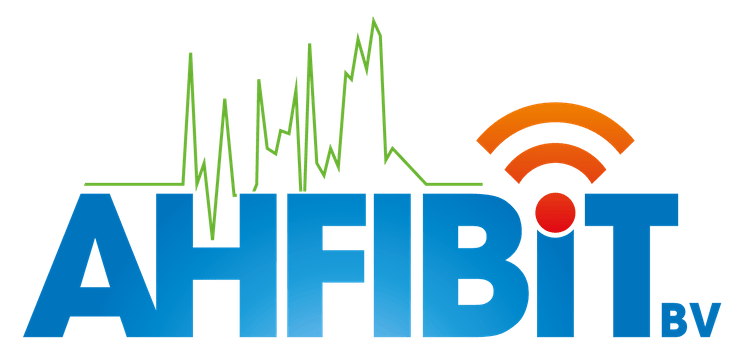HaLow Beacon frame explained
With 802.11ah-2016 being ratified, this is an overview of the similarities and differences of the beacon frame for beacon frames. Below is a capture performed on frequency 864MHz The first beacon in this capture is a full beacon with a length of 135 bytes. Just as with beacon frames in 2.4 and 5GHz, the S1G…